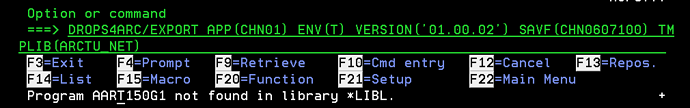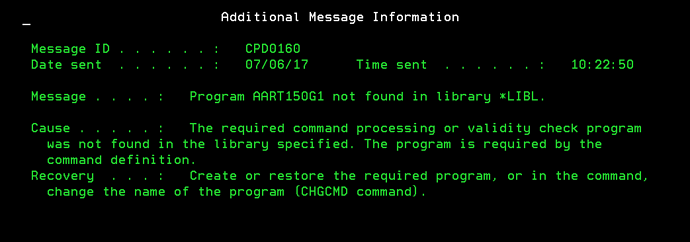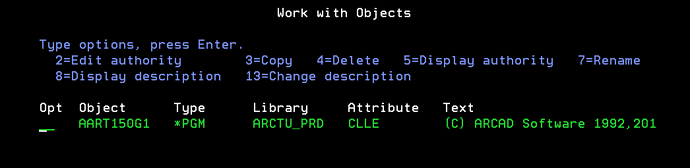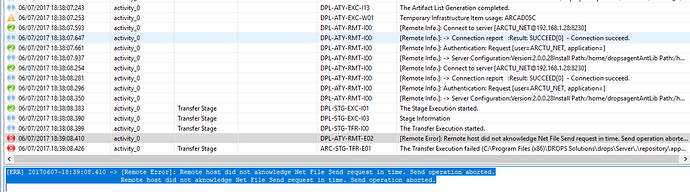Hi,
I am trying to import Artifact from ARCAD server. But I got the import process failed due incorrect Library name set in the Macro-Command Definition. How could I locate the correct Library? As I even could not locate the Macro command in IBMi by AWRKMACCMD.
Below is the Import Strategies setup from the user guide. But I could not find neither ‘PREPARE’ nor ‘EXPORT’.
Library The library where the macro-command is located.
Name
The name of the macro-command to execute.
This name may include macro-command parameters:
PREPARE APP(${arcad.application}) ENV
(${arcad.envid}) VERSION(’${arcad.version}
') SAVLIB(${arcad.savlib}) SAVFILE
(${arcad.savfile})
Some substitution variables are available:
l ${arcad.application}: the App code
l ${arcad.envid}: the Environment Identifier
l ${arcad.version}: the Version Number
l ${arcad.savlib}: the Save Library
l ${arcad.savfile}: the Save F